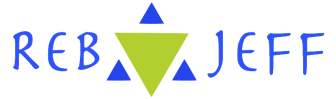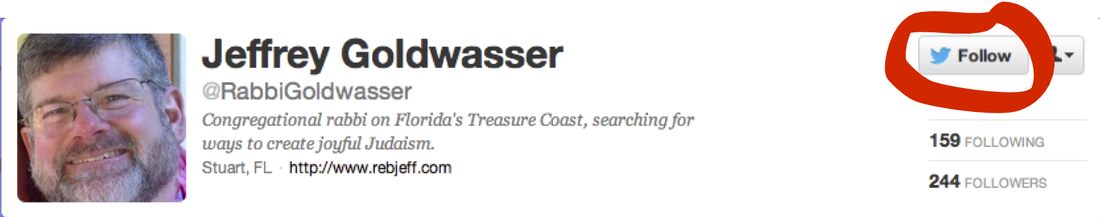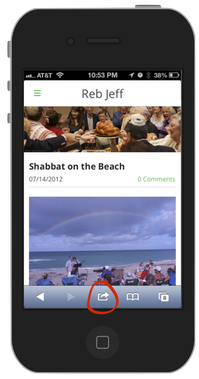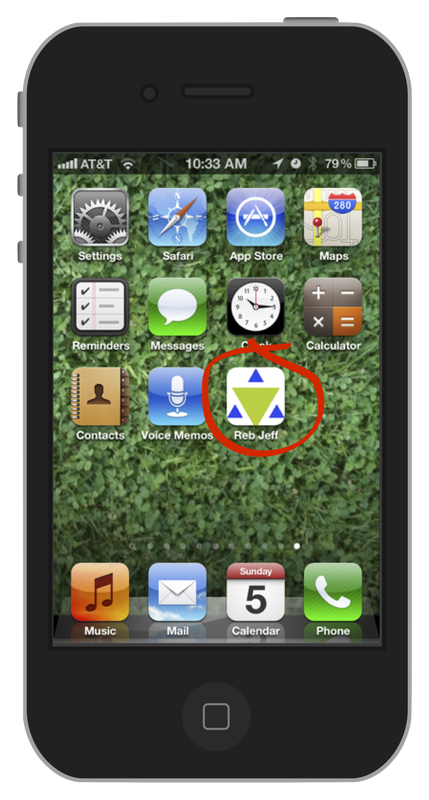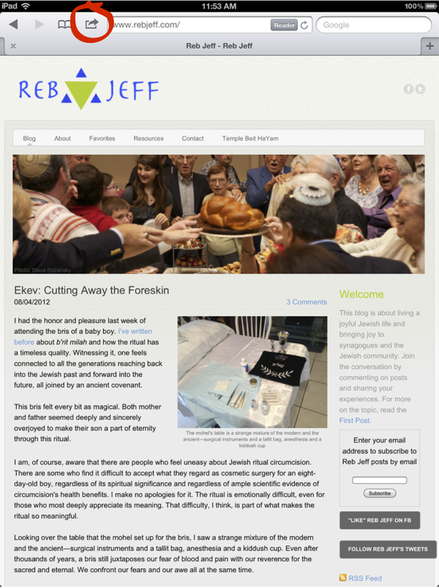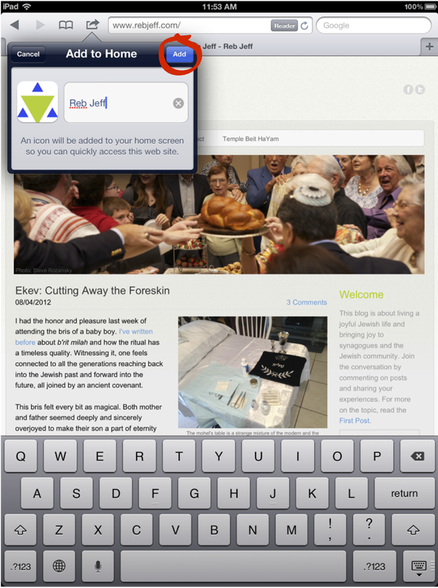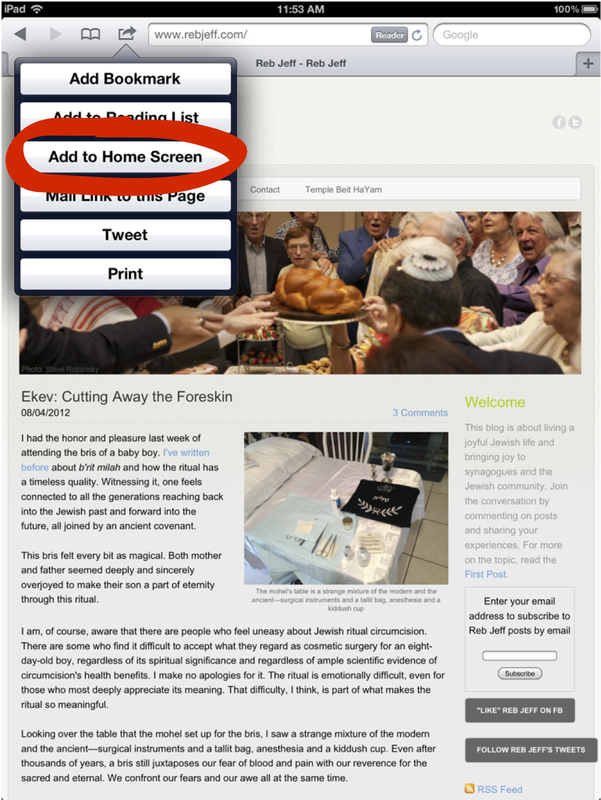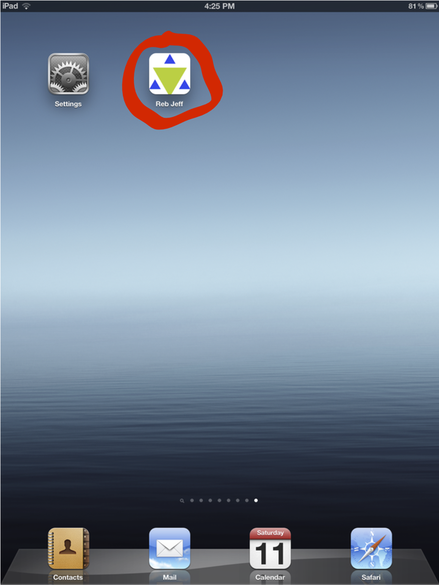Six Ways to Stay in Touch with Reb Jeff
There's a lot of stuff on the internet that I want to read and there are many blogs and websites that I want to check regularly. You probably have had a similar experience. With that in mind, I want to suggest six ways you can keep up with the Reb Jeff blog.
1) "Like" Reb Jeff on Facebook. Clicking on the button below will take you to the Reb Jeff page on Facebook. From there, you can click "Like" to add Reb Jeff to your Facebook account. A link to every Reb Jeff post will appear on your Facebook wall or timeline. Also, every "Like" that the site receives improves its overall exposure, which means more readers. I like that.
2) Follow Reb Jeff on Twitter. By clicking on the button below, you can follow "@RabbiGoldwasser" (that's me) and receive a tweet every time there is a new post on Reb Jeff.
3) Receive posts as emails. If you want to read new Reb Jeff posts as emails, you can subscribe through FeedBurner, a safe and free service that is owned by Google. Enter your email address in this box and click "Subscribe." You will begin receiving each new post as an email sent to your email account.
4) RSS Reader. If you already use an RSS feed reader (sometimes called an aggregator), you don't need me to tell you that you can add Reb Jeff's feed to all the other content from around the web that you read on it. Just click on the "RSS Feed" button below to add Reb Jeff to the never-ending pile of reading material.
If the preceding paragraph is a complete mystery to you, check out web-based services like Feedly and FeedBooster. There are also stand-alone programs to reed RSS feeds like FeedDemon, among many others.
5) Put Reb Jeff on your iPhone. If you have an iPhone, use Safari to navigate to www.rebjeff.com. Step 1—You will see the mobile version of this site. It's formatted to fit on the small screen. Tap on the "Go To" icon at the bottom center of the screen (on older iPhones it looks like a "+" sign). Step 2—Tap on "Add to Home Screen." Step 3—You now will be prompted to edit the name of the icon for your home screen. When you are done, tap on "Add" at the top right of the screen. Step 4—Voila! You now have a "Reb Jeff" icon on your iPhone. You can use it any time to read the mobile version of the blog.
6) Put Reb Jeff on your iPad. You can use the same steps for adding a Reb Jeff icon on an iPad. You will see the full version of the website, not the mobile version.